Angularによるスライドアニメーション

Angularでいわゆるスライドアニメーションを実装するための方法です。
Angular 4 +での初期設定
Angular4 よりanimation系は@angular/coreより除外されていますので、@NgModule内で@angular/platform-browser/animationsより取得したBrowserAnimationsModuleをimportsに設定しておき、@angular/animations より trigger, state,style, transition, animate, keyframesをimportしておきます。
import { BrowserAnimationsModule } from '@angular/platform-browser/animations';
.
.
.
@NgModule({
declarations: [
App,
],
imports: [
...
BrowserAnimationsModule,
...
],
bootstrap: [App]
})import { trigger, state, style, transition, animate, keyframes } from '@angular/animations';Angular 2での初期設定
Angular2系ではanimation系がまだ@angular/coreに含まれているので@angular/coreよりstate, trigger, style, transition, animateをインポートするだけでよいです。
import { state, trigger, style, transition, animate} from "@angular/core";共通設定
Angularでは@Componentにanimationsとしてアニメーションを設定することができます。
下記のサンプルではtrigger()に指定できるアニメーション名に「slide」と指定をして、状態が「show」から「hide」になる場合は高さが0に、状態が「hide」から「show」に変更される場合は高さがautoになるようにアニメーションを設定しています。
アニメーション対象の要素(今回はul要素)に 「[@アニメーション名] = アニメーション状態」としてアニメーションが設定でき下記のサンプルではmySlideStateをアニメーション状態として定義しています。
最後にアニメーション対象の要素にCSSで「overflow:hidden」を指定すれば完了です。
@Component({
selector: 'app',
template: `
<input (click)="mySlideState = 'show'" type="button" value="開く" />
<input (click)="mySlideState = 'hide'" type="button" value="閉じる" />
<ul [@slide]="mySlideState">
<li>list1</li>
<li>list2</li>
<li>list3</li>
<li>list4</li>
<li>list5</li>
</ul>
`,
styles: [`
ul{
overflow:hidden
}
`],
animations:[
trigger('slide',[
state('show', style({
height:'*'
})),
state('hide', style({
height:'0'
})),
transition('show => hide', animate('400ms ease-in')),
transition('hide => show', animate('400ms ease-out'))
])
]
})
export class App {
mySlideState:string = 'hide';
}これでアニメーション状態が「show」から「hide」、「hide」から「show」に変わるたびにスライドアニメーションが行われます。
スポンサードリンク
«続:AngularでChangeDetectionによるパフォーマンスチューニング | メイン | Web制作の現場で使う jQueryデザイン入門 [改訂新版] 12刷決定»
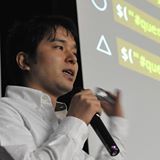
![Web制作の現場で使うjQueryデザイン入門[改訂新版] (WEB PROFESSIONAL)](https://images-na.ssl-images-amazon.com/images/P/4048913913.09._OU09_SCMZZZZZZZ_.jpg)
